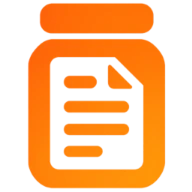Unlock PDF
Unlock PDF files and remove password protection from PDF documents instantly. Free PDF unlocker online - disable password for PDF files. 100% private - all processing happens in your browser.
Drop PDF file here
or click to browse from your device
Other PDF Tools
How to Unlock PDF Files
Learn how to unlock PDF files and remove password protection using our free PDF unlocker online. Disable password for PDF documents instantly.
- 1
Select Password Protected PDF
Select your password protected PDF file or drag and drop it into the file selection area. Our PDF file unlocker supports files up to 100MB. All processing happens in your browser - your file never leaves your device.
- 2
Enter PDF Password
Enter the password that was used to protect the PDF document. Our PDF unlocker without password cannot work - you need the correct password to unlock PDF files. This ensures security while allowing you to remove password protection.
- 3
Unlock PDF Document
Click "Unlock PDF" to remove password protection from PDF. Our PDF unlocker online eliminates PDF password protection instantly. The unlock process completes in seconds, removing the password requirement.
- 4
Download Unlocked PDF
Download your unlocked PDF file. The PDF unlocker preserves all content while removing password protection. The unlocked PDF document can now be opened without requiring a password.
Privacy Note: All PDF unlocking happens entirely in your browser. Your files are never uploaded to our servers, ensuring complete privacy and security for your documents. When you unlock PDF documents, the password removal is performed locally on your device using our secure PDF file unlocker.