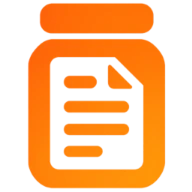JPG to PDF
Free JPG to PDF converter. Fast and 100% private - all processing happens in your browser.
Drop images here or click to browse
Supports JPEG, JPG files up to 50MB
Other Image to PDF Tools
How to Convert JPG to PDF Online
Use our free JPG to PDF converter to transform JPG files into PDF documents instantly. This JPG to PDF converter works entirely in your browser - no software downloads required.
- 1
Select JPG Files
Drag and drop your JPG files or click to browse. Our JPG to PDF converter handles single or multiple JPG files, automatically combining them into one PDF. Each JPG becomes its own page.
- 2
Convert JPG to PDF
Choose your PDF page size, reorder images by dragging, rotate if needed, then click "Convert to PDF". Our JPG to PDF converter processes files instantly, preserving quality and color accuracy.
- 3
Download Your PDF
Your PDF is ready. Download and use it anywhere - share, print, or archive. The JPG to PDF conversion works with all PDF readers and maintains compatibility across devices.
100% Private: All JPG to PDF conversion happens in your browser. Your files never leave your device - no uploads, no data collection.