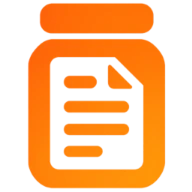PDF to JPG
Free PDF to JPG converter. Fast and 100% private - all processing happens in your browser.
Drop PDF file here
or click to browse from your device
Other PDF to Image Tools
How to Convert PDF to JPG Online
Use our free PDF to JPG converter to extract each PDF page as a JPG image instantly. This PDF to JPG converter works entirely in your browser - no software installation required.
- 1
Select PDF File
Drag and drop your PDF file or click to browse. Our PDF to JPG converter supports PDFs up to 100MB. All processing happens in your browser - your PDF never leaves your device.
- 2
Convert PDF to JPG
Click "Convert to JPG" and each PDF page transforms into a high-quality JPG image. Our PDF to JPG converter processes pages at 2x resolution with 95% quality. Conversion completes in seconds.
- 3
Download JPG Images
Download individual JPG images or use "Download All as ZIP" to get every page at once. Each JPG maintains professional quality, perfect for sharing, printing, or using in presentations.
100% Private: All PDF to JPG conversion happens in your browser. Your files never leave your device - no uploads, no data collection.