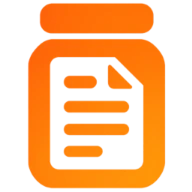Merge PDF Files
Combine multiple PDF files into one document using our PDF combiner. Free, fast, and 100% private. Merge up to 50 PDFs with optional table of contents and sidebar bookmarks.
Drop PDF files here
or click to browse from your device
Other PDF Tools
How to Merge PDF Files
Learn how to merge PDF files online using our free merge PDF tool. Combine multiple PDFs into one document instantly.
- 1
Select PDF Files
Select multiple PDF files or drag and drop them into the file selection area. Our PDF combiner supports up to 50 files at once. All processing happens in your browser - your files never leave your device.
- 2
Reorder PDFs (Optional)
Drag and drop PDF thumbnails to reorder them. The merge PDF tool will combine files in the order shown. Preview each file's page count before merging.
- 3
Merge PDFs
Click "Merge PDFs" to combine all files into one PDF. Optionally enable the table of contents to add a clickable TOC page and sidebar bookmarks for quick navigation—perfect for large merged documents. Our merge PDF tool processes everything in your browser instantly. No uploads, no waiting.
- 4
Download Merged PDF
Download your merged PDF file. The merge PDF tool preserves all formatting, images, and text from your original PDFs. Free, no registration required.
Privacy Note: All PDF merging happens entirely in your browser. Your files are never uploaded to our servers, ensuring complete privacy and security for your documents.